|
|
|
Please do not register this shareware, the regsitration
service in RegNow,Digitial River for this share ware had been
closed for several years. |
|
|
|
Netbook Mobile Digital
Video Software Package |
|
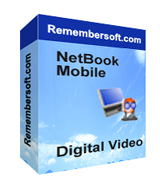 |
|
|
| Specially developed for the remote mobile digital
video solution |
| Netbook Mobile Digital Video Software |
| Remote Digital Video Software |
| |
|
|
|
|
|
|
|
What is a netbook computer? |
|
|
|
The netbook computer is also a notebook computer and it has the internet
connection. But usually,it has the lower CPU resource and lower memory
resource than the standard notebook. Its major feature is to browse the
internet. Notes: we need the wireless
internet connection. So please ensure that your netbook could access the
wireless internet. If you cannot access the wireless internet, you still
could implement the remote digital video solutions, but you cannot implement
the mobile digital video solutions |
|
|
|
Why do we use the
netbook as the mobile video capturing computer? |
|
|
|
The netbook is easier to take than notebook. It is thin, light and many
people already have their own netbook in order to go to the internet. More
important, the wireless internet connection for netbook is not too expensive
when compared with the many of Smart Phone. If you already has a notebook,
of course, it could finish all the work of a netbook. One important reason,
the netbook or notebook could attach at least four webcams at the same time.
This is very difficult for many of Smart Phone. Because you could put the
netbook in your bag and put the webcams outside your bag, so it is easy to
control the direction of webcams than the real Digital Video devices. |
|
|
|
Why should we use the
outdoor webcam? |
|
|
|
Compared with the standard webcam, the outdoor webcam could capture the
image outdoor or indoor correctly. Usually, this webcam has a lens. The
standard webcam usually is difficult to capture the view outside the room. |
|
|
|
Remote Mobile
Digital Video Solution examples: |
|
Before implementing the exciting solutions, we need to confirm the
three conditions:a netbook or notebook computer, the wireless internet
connection, and the outdoor webcams |
|
|
|
Finally, you need our software: Netbook Mobile Digital Video Package
(Trial Edition is enough). It includes the Netbook Mobile Digital Video
setup and the Remote Digital Video setup. After running the package setup
program, it will install the Netbook Mobile Digital Video software in your
computer, the Remote Digital Video setup will be located at the installation
directory. |
|
|
|
Solution one: Remote
friends enjoy the video capturing by the visitors. |
|
Just install the Netbook Mobile Digital Video in your netbook, start
the Remote Video Monitoring service of the software, then you could visit
the park, the campus or the museum and put the webcam outside your bag. Your
remote friends could run the Remote Digital Video and enjoy the places you
are visiting. Of course, they could record the video , if they like it.
Before your friends start the video monitoring, you should already tell them
your netbook ip address. |
|
|
|
Solution two: Remote
friends enjoy the view outside of the running car |
|
Install the Netbook Mobile Digital Video in a netbook, then put the netbook
in your car and put the four webcams to the four directions of the car. The
four webcams should be responsible for taking four direction places outside
the car. Then start the Remote Video Monitoring service. At this time,
Netbook Mobile Digital Video could transfer the video data to the Remote
Digital Video through the internet connection. After running the Remote
Digital Video in a remote computer and input the correct ip address of the
netbook, the other people could view the places the car is passing. If they
use the 4-Camera horizontal style view mode, they may enjoy the south, the
east, the west, the north as a whole image |
|
|
|
Solution three:
Monitoring the places outside the car while you are away from the car |
When you park your car at some places, you might want to monitor the places
outside your car and ensure the safety of the car or just monitor the places
around the car. Install it in a netbook, then put the netbook in your car
and put the four webcams to the four directions of the car. The four webcams
should be responsible for taking four direction places outside the car. Then
start the Remote Video Monitoring service. At this time, Netbook Mobile
Digital Video could transfer the video data to the Remote Digital Video
through the internet connection. Then you could go to other places. After
running the Remote Digital Video in a remote computer and input the correct
ip address of the netbook, you could view the places around your car.
|
|
|
|
Solution four:
Monitoring one place from different remote computers |
|
Using the remote digital video, the different computers in the different
places could be connected to the same computer which already run the
Netbook Mobile Digital Video. |
|
|
|
|
|
|
|
|
|
|
|
|
