| |
|
|
|
|
|
|
Room Monitoring
Solutions |
| Recommended hardware: at least 1
computer. at least 1 standard webcam |
| Recommended software: Our Home
Webcam. Its trial edition only includes the Our Home Webcam
Robot Trial Edition setup (Its full edition package includes
the Our Home Webcam Robot Full edition setup and the Remote
Digital Video setup programs) |
| Description: Provides the local
indoor monitoring solutions and remote indoor monitoring
solutions. The users could monitor from remote computer by
using Internet Browser or Remote Digital Video software. |
| |
|
Screenshot |
| At this time, all our
software share the same graphic user interface. |
 |
| The above screenshot is
the standard view mode. |
| |
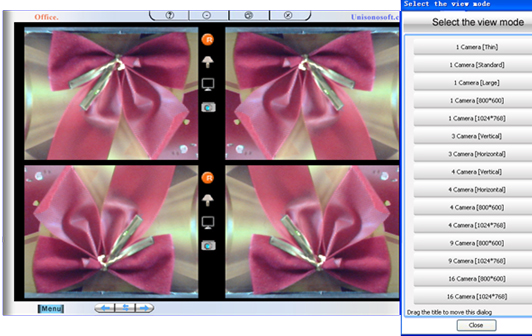 |
| In the above screenshot, one
video device creates four cameras. Each camera uses the
different view mode: Normal Preview, Mirror Preview, TopDown
Preview, Down Mirror Preview. On the right side, it is the
view mode dialog. From this dialog, the user could select
the view modes from 1 camera to 16 cameras. |
| |
 |
| In the above screen shot, the
three images are three Remote Digital Video running in one
computer. They are in different view modes: standard view, 4
camera vertical view,4 camera horizontal view. |
| |
|
Top
product -
Our Home Webcam Robot 10.1 |
 |
|
|
|
|
| Auto Email + FTP + Video + Snapshot + Exe + Sound + URL |
| Remote monitoring the real time video from web browser |
| 16 Cameras View |
| |
|
|
|
| Home Edition: |
|
|
|
| Office Edition: |
|
|
|
| |
|
|
|
|
|
 |
|
|
| |
|
|
|
|
|
| |
|
|
|
|
|
